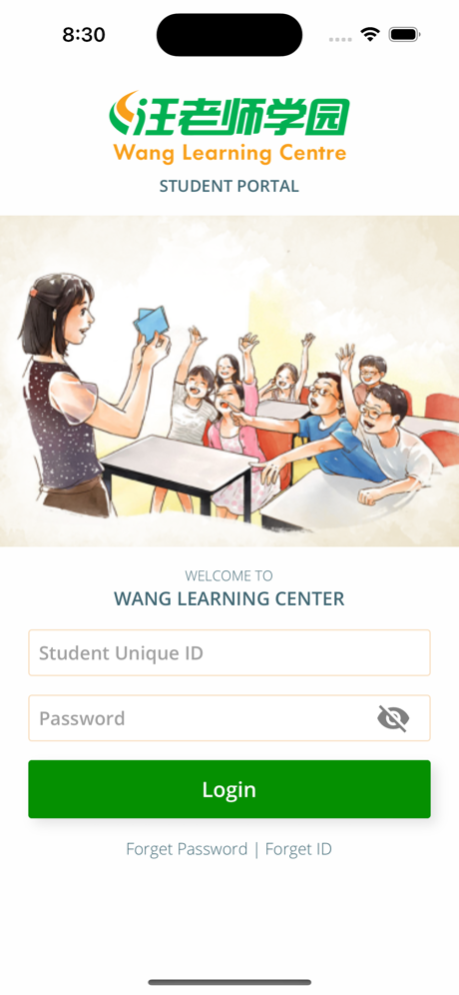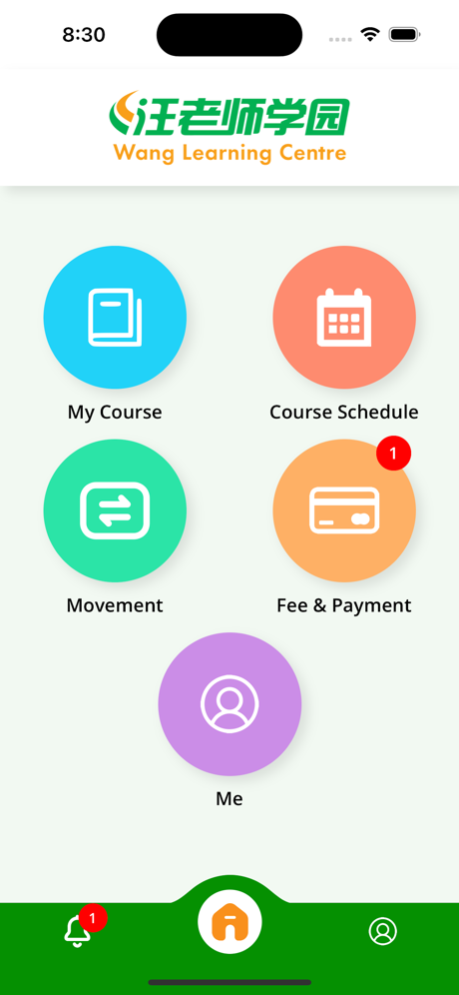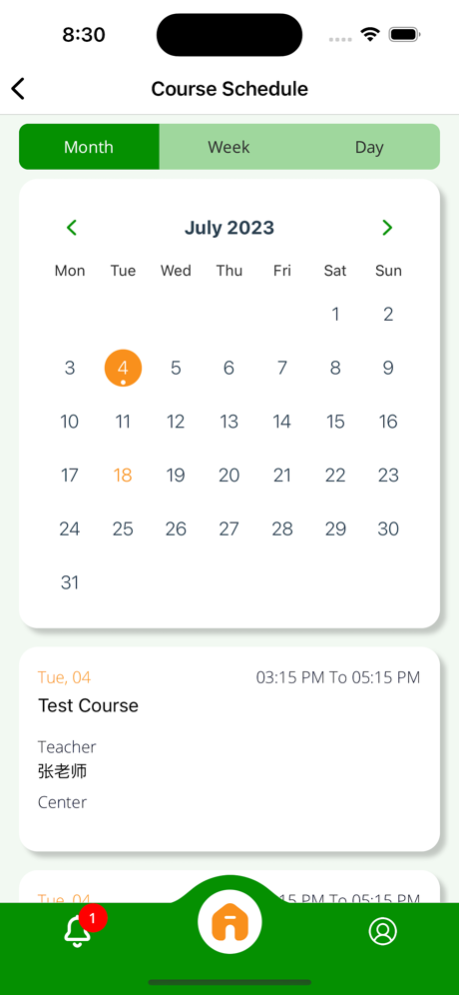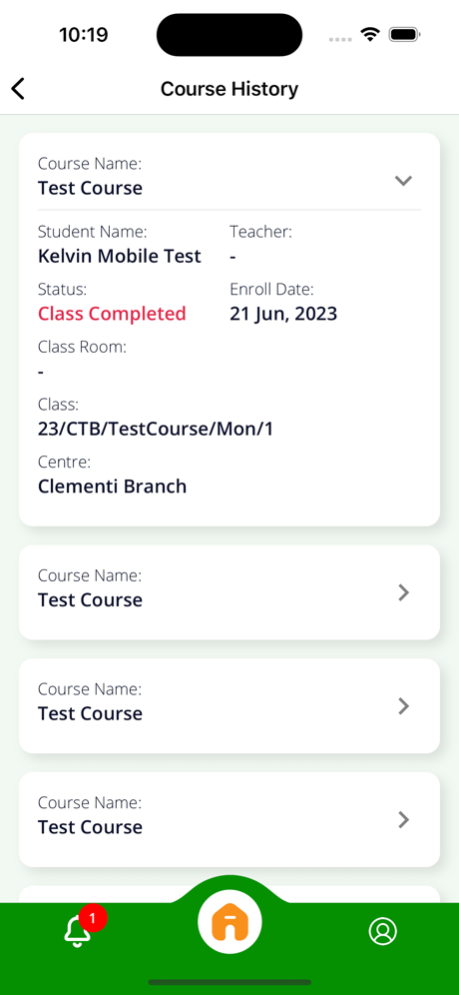Wang Learning Centre 1.4
Continue to app
Free Version
Publisher Description
Wang Learning Centre Student Portal App is designed to equip parents with convenient and efficient access to their child's educational journey with us. This app enables parents to effortlessly manage their child's course schedule, request replacement classes, and initiate class changes. Stay informed and stay connected!
Key Features:
1. Course Schedule: Get real-time access to your child's course schedule, ensuring you never miss an important class or event.
2. Request Replacement Class: Easily submit requests for replacement classes, providing flexibility in managing your child's attendance.
3. Class Changes: Hassle-free requests to change the time and day of your child's existing course, ensuring flexibility and personalized scheduling
4. Transfer Classes: Seamlessly transfer your child to a different course, or even centre, accommodating their preferences and providing a broader range of learning opportunities.
5. Invoice Management: View and track all invoices, making it simple to stay on top of payment obligations.
6. Payment Convenience: Make outstanding payments anytime, anywhere, with secured online payment options.
7. Receipt Generation: Automatic receipt generation upon payment completion, ensuring accurate record-keeping.
8. Student Profile: Access and update your child's comprehensive student profile, including essential information provided during registration, and easily view related siblings across the centres.
Mar 14, 2024
Version 1.4
Bug Fixes & Performance Improvements
About Wang Learning Centre
Wang Learning Centre is a free app for iOS published in the Kids list of apps, part of Education.
The company that develops Wang Learning Centre is DL IDEAS PTE. LTD.. The latest version released by its developer is 1.4.
To install Wang Learning Centre on your iOS device, just click the green Continue To App button above to start the installation process. The app is listed on our website since 2024-03-14 and was downloaded 1 times. We have already checked if the download link is safe, however for your own protection we recommend that you scan the downloaded app with your antivirus. Your antivirus may detect the Wang Learning Centre as malware if the download link is broken.
How to install Wang Learning Centre on your iOS device:
- Click on the Continue To App button on our website. This will redirect you to the App Store.
- Once the Wang Learning Centre is shown in the iTunes listing of your iOS device, you can start its download and installation. Tap on the GET button to the right of the app to start downloading it.
- If you are not logged-in the iOS appstore app, you'll be prompted for your your Apple ID and/or password.
- After Wang Learning Centre is downloaded, you'll see an INSTALL button to the right. Tap on it to start the actual installation of the iOS app.
- Once installation is finished you can tap on the OPEN button to start it. Its icon will also be added to your device home screen.